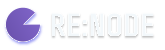Welcome to the game server management panel! This user guide will help you navigate and utilize the features of the panel effectively:
1. Login to Your Account: Start by logging in to your account using your username and password. If you haven't registered yet, click on the "Sign Up" button to create a new account.
2. Dashboard Overview: Upon logging in, you'll be directed to the dashboard. Here, you'll find an overview of your active game servers, resource usage statistics, and any recent notifications.
3. Server Management: To manage your game servers, navigate to the "Servers" section. Here, you can view a list of your servers, including their status, game type, and configuration details. Click on a server to access its management options.
4. Server Control: Within the server management interface, you'll find various controls for managing your server. This includes starting, stopping, restarting, and reinstalling the server software, as well as accessing console commands.
5. Server Settings: Customize your server settings according to your preferences. This includes configuring game modes, player limits, server rules, and any additional customizations supported by the game.
6. File Management: Access and manage server files through the file management interface. Upload, download, edit, or delete files as needed to modify server configurations or install plugins.
7. Monitoring: Monitor your server's performance and resource usage to ensure optimal operation. Keep an eye on CPU usage, memory usage, disk space, and network activity to identify any potential issues.
8. Support and Assistance: If you encounter any difficulties or have questions about using the panel, don't hesitate to reach out for support. Contact the platform's support team for assistance or refer to the provided documentation and guides for troubleshooting tips.
9. Community Interaction: Engage with other users and the broader gaming community through forums, chat rooms, or community events hosted on the platform. Share tips, strategies, and experiences with fellow gamers.
10. Stay Informed: Keep up-to-date with platform updates, announcements, and doc to take advantage of new features and enhancements. Subscribe to doc letters or follow the platform on social media for regular updates.
With this user guide, you're equipped to navigate and utilize the game server management panel effectively. Whether you're a seasoned gamer or new to server administration, this platform offers the tools and resources you need to create and manage your gaming experience.