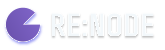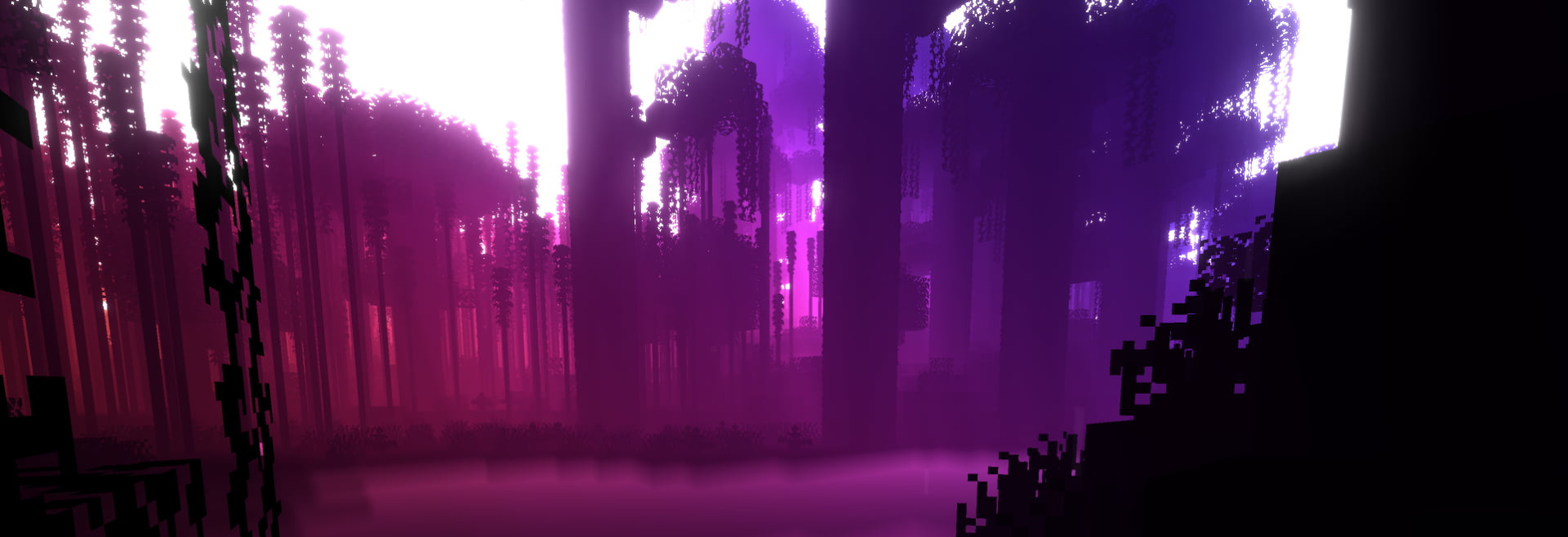Step 1: Download BungeeCord
Visit the official BungeeCord website.
Look for the latest version available for download.
Click on the download link to save the BungeeCord file to your computer.
Step 2: Check Java Installation
Ensure that Java is installed on your server.
You can check this by typing java -version into your command line interface.
Step 3: Upload BungeeCord to Server
Connect to your server via FTP or SSH.
Upload the downloaded BungeeCord file to your server's directory.
Step 4: Run BungeeCord
Access your server through SSH or remote desktop.
Navigate to the directory where BungeeCord is located.
Execute the BungeeCord JAR file using the command java -jar BungeeCord.jar.
Step 5: Follow Setup Instructions
BungeeCord will generate some necessary files upon first run.
Follow any on-screen prompts or setup instructions provided in the console.
Step 1: Access Configuration Files
Locate the config.yml file within the BungeeCord directory.
Open the file using a text editor of your choice.
Step 2: Define Server Connections
Configure the servers section to define connections to your Minecraft servers.
Specify the IP address, port, and any other necessary settings for each server.
Step 3: Set IP Forwarding
Enable IP forwarding by setting ip_forward to true.
This allows BungeeCord to forward player connections to the appropriate Minecraft server.
Step 4: Configure Other Settings
Adjust other settings in the config.yml file according to your network setup and preferences.
This may include setting up permissions, configuring messaging, and defining server priorities.
Step 5: Save Changes
Save the config.yml file after making all necessary configurations.
Step 1: Adjust Thread Settings
Modify the netty-threads and compress-level settings in the config.yml file to optimize performance.
Step 2: Optimize Network Settings
Fine-tune network settings such as timeout and connection-throttle to improve stability and responsiveness.
Step 3: Implement Caching Mechanisms
Utilize caching plugins or mechanisms to reduce the load on your servers and improve overall performance.
Step 4: Regularly Monitor and Tune
Continuously monitor server performance and adjust settings as needed to maintain optimal performance over time.